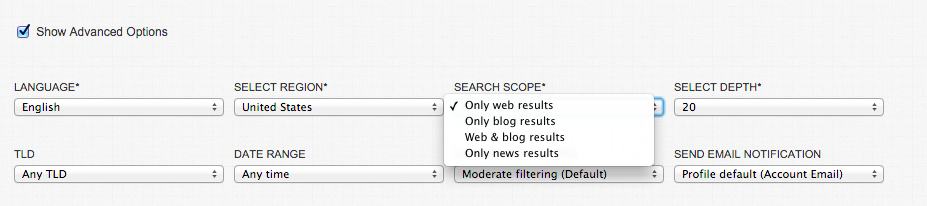We’ve been beta testing it for a couple of weeks, and we’re finally ready to announce the arrival of a new feature in our Link Prospector tool.
Our three new report types all search through Google News to help prospectors and PR teams build thorough press lists for any topic area. Our new PR report types search through Google News to help prospectors and PR teams build thorough press lists for any topic area. Just as with other Link Prospector report types, these features allow prospectors to enter up to 5 terms or phrases and receive exportable lists of web results. The only difference is – these results are news stories. The three news report types are described below and illustrated more in-depth in Garrett’s video.
I. THE THREE NEW REPORT TYPES
Accessible Reporters – This is the simplest news report type, and it’s probably the one you’ll use most often. All of the links resulting from this search will have contact information for the journalist on the article page. The contact info is usually email, though some are via phone or Twitter.
Resource Linkers – This search will provide pages on news websites where we are fairly certain that there are outbound links, meaning that they have referenced or cited websites and linked to them. For content developers who create tools or guides or databases, this search will take them to journalists who are looking for references for their stories.
Audience Input – This feature is a bit like a search engine version of the PR tool, HARO (Help a Reporter Out). It allows prospectors to search by topic area and pulls up news articles in which reporters are requesting information from readers. It may be “share your dog photos” or “share your travel tale” or “tell us your opinion on topic X,” but prospectors looking for a place to share a unique story and get the word out about their business will find that this feature brings in plenty of opportunities.
NOTE: You can create a custom report, entering your own search footprints, but you’ll need to make sure to select “Only News Results” under the “Search Scope” drop down menu.
II. THE FOOTPRINTS
To give you a sense of what you’re working with, below are a few of the search footprints we’re adding on to your queries for each report type. (Dozens of these are used for each report, but we can’t reveal all the ingredients to our secret sauce…)
Accessible Reporters
“can be contacted at”
“tweet me”
“email the reporter”
Resource Linkers
“website http://”
“for more information”
“visit www”
Audience Input
“send a photo”
“send your ideas”
“share your * with us”
III. THE SEARCH PHRASES
Below are the search terms Garrett used to make his reports in the video tutorial:
As you can see, we used intitle: for almost every search. As explained in the video, not using intitle: for news reports will lead to a lot of irrelevant results, since news sites often post the titles of other articles in sidebars.
intitle:”heart health”
intitle:”heart disease”
intitle:”heart health” calculator
intitle:cardiovascular calculator
intitle:”heart disease” calculator
intitle:”heart attack”
intitle:”heart health”
intitle:”heart disease”
intitle:cardiovascular
intitle:cardiology
intitle:”Heart Health Month”
“Heart Health Month”
“Heart Awareness Month”
“American Heart Month”
intitle:”American Heart Month
We look forward to hearing your feedback as we continue to work on these new report types. Send any comments or questions to megan@citationlabs.com, and if you’re looking for PR ideas for link builders, check out our recent Webinar with Ken McGaffin.