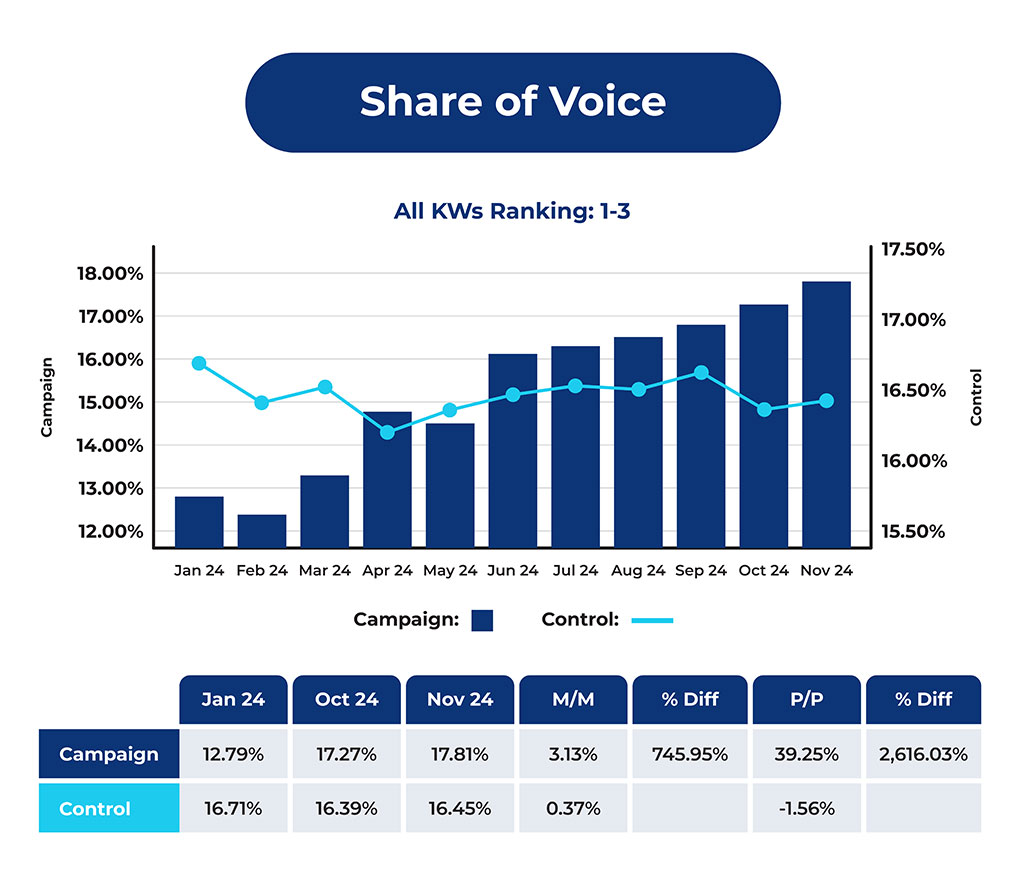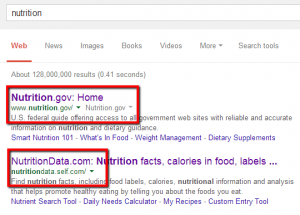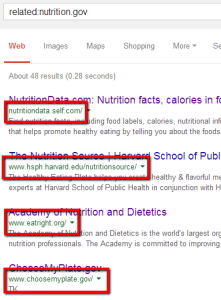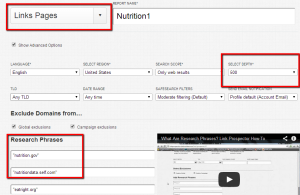Though our team has passed the 30 member mark I still hold tight to link and audience prospecting. This is in part because I love the hunt, but also because the relevance of our prospects to our promoted assets massively impacts conversion rate (being on a mission helps too…).
That said, I have recently formulated a scalable and repeatable process for some of the deepest, broadest niches of audience and link opportunities that exist. Think 10s of thousands of ops at a strike. Here goes…
1) Find The Biggest-Head Keyword That’s Still Relevant to Your Topic
I’m talking about BIG HEAD keywords. Rarely commercial. Keywords about which entire government websites dominate the top 3 of the SERPs. Massive areas of concern like cancer, health, jobs, education, news etc…
Take your time with this – this seed keyword or phrase is critical. And remember – we’re looking for authorities on topics that relate to the largest categories of human concern.
For this article we’ll focus Nutrition, a massive topic area with hundreds of potential intersections (senior nutrition, kids nutrition, athletes nutrition, general health and nutrition, etc etc etc).
2) Search in Your Preferred Search Engine
I prefer Google. So the next step is to search Google for Nutrition and scan for subject-matter authorities. Who’s that at #1? Yup. Nutrition.gov. #2 spot looks promising too:
So. Write these two down in your text pad like this:
nutrition.gov
nutritiondata.self.com
These are a great start but we need to go huge. We want 10s of thousands of opportunities so we’re going to need more sites.
3) Use the Related Site Operator to Find 5-10 Relevant Authority Websites
The [related:] operator provides you with more useful websites that are likely to be high quality and highly relevant. Try this search for yourself or check out the pics below:
And here’s related:nutritiondata.self.com
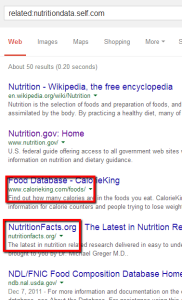
I’ve red boxed the good looking URLs that are general nutrition enough to point us in the right direction.
So now we’ve got:
nutrition.gov
nutritiondata.self.com
eatright.org
choosemyplate.gov
www.hsph.harvard.edu/nutritionsource/
calorieking.com
These are enough to move forward with. (See optional steps below for deeper digging.)
4) Topical Qualifiers: Authority Anchors for Prospecting Queries
Here our goal is to discover how librarians, webmasters, curators and other citation makers commonly refer to these authority resources. The terms they use will serve us as “topical qualifiers,” that is, indicators that a page is definitely related to our target topic.
We’re looking for the most-frequently used terms here and there’s a lovely tool for this you probably know and love called MajesticSEO. We have a tool that pulls anchor text for us but lacking custom kit you can just log in and hand-gather the most-frequently used anchor text for these websites.
Here’s an example from Majestic:

Some detail – I set the index to historic. Productive anchors have referring domains over 1000, and I do frequently select www and non www for usage as this will help us to find a wider diversity of opportunities. And note – the bare URLs themselves are quite often the most-used.
In case it wasn’t plain before, we’ll be using these anchors in queries for discovering audience and link building opportunities. Here’s my list based on the gathered domains thus far:
“nutrition.gov”
“www.nutrition.gov”
“nutritiondata.self.com”
“http://nutritiondata.self.com/”
“eatright.org”
“american dietetic association”
“academy of nutrition and dietetics”
“national nutrition month”
“choosemyplate.gov”
“choose my plate”
“hsph.harvard.edu/nutritionsource”
“calorieking.com”
“calorie king”
Now we’ve got a batch of unique topical qualifiers. If someone mentions any of these phrases on a page there’s a high likelihood that this page will be relevant to nutrition. And if someone mentions any of these phrases on a page with resource qualifiers (inurl:resources, etc…) then we’re going to be fairly certain that it’s a nutrition-oriented resource page.
5) Combining Your Authority Anchors with Links Page Footprints
Now you combine your topical identifiers list with your favorite link and resource page footprints and search them to discover your prospects. Alternately you can head over to the prospector and add your anchors into the links report 5 at a time. If you’ve selected authority anchors then you can safely set the depth to 500 and REALLY go deep.
Alternately you can set up a custom report and use your topical identifiers with your favorite prospecting queries (what we do).
6) Optional: Bulk Related Query in the LP Tool
Being obsessively thorough, I say this step will NOT be optional internally. That said you can skip it if you prefer. But don’t.
So now we want to find still more related domains. I’d like to put us in the 10-15 range. I’ve not gone past that number yet but probably will some day. Any how, here’s how you do it with the LP tool.
Copy and paste your domains above and login.
Select custom report type and set it to 50 (about as deep as related results go…)
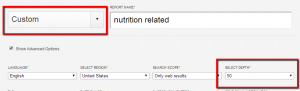
Then select the keyword combiner tool and input your values as so:
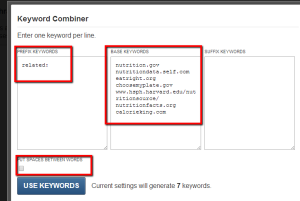
Then hit submit and you’ll get back a report that combines ALL the results from all of those related queries based on their frequency of occurrence as well as position within the SERPs. It will look like this:
related nutrition results pic.
Download the URLs and hand-pick those domains that appear the most relevant and related to your task.
Here’s my combined selected + previous list of authority nutrition sites:
nutrition.gov
nutritiondata.self.com
eatright.org
choosemyplate.gov
www.hsph.harvard.edu/nutritionsource/
nutritionfacts.org
calorieking.com
myfoodrecord.com
nutrition.about.com
foodinsight.org
superkidsnutrition.com
healthydiningfinder.com
www.nlm.nih.gov/medlineplus/nutrition.html
sneb.org
foodandhealth.com
letsmove.gov
myfooddiary.com
healthyeating.org
Now we have a SERIOUS list of related authority sites for our prospecting.
7) Optional: Google Related vs. Actual Most-Linked Authorities
It’s important to note that Google’s algorithm for selecting related websites may not actually lead you to the most-linked websites on a topic. The most-linked websites WILL however lead you to a high volume of link and resource pages…
This is why we commonly add a step for discovering more related authority anchors and fold them into the effort.
Go back to step 3 and collect your hand-picked related authority sites. Then bring each of them over to MajesticSEO and download their linking pages. Then scrape their outbounds to find out which sites are genuinely-most linked to by these authority linkers.
I’m always amazed at the quality, related sites that Google leaves out of the related: query but that appear when we simply scrape a few thousand URLs.
And as an added bonus, you can fold your MajesticSEO output into your prospect lists as well. Be sure to run a regex against the URLs (link/resource in the url – maybe library if you’re feeling lucky) though so you’re only adding viable ops.