In our March 17th webinar, we showed live examples of the process outlined in this how-to. Watch below:
Remember, linkers (the classic resource page linkers) go for evergreen, informative, educational content. The process outlined in this post is part of our content generation routine here at Citation Labs. It helps us determine topic areas for that content from a starting list of SEO keywords. These steps will take a 2-3 hours if you’re doing them right, but you’ll come out with solid content ideas that you can demonstrate (to your manager, clients or to yourself) are desired by linkers.
To make the process a bit easier, we’ve created a Linkable Content Brainstormer Spreadsheet. (Just click file -> make a copy to make a private copy of your own). Of course, you don’t have to use the spreadsheet for your search, but it’s a good way to organize the process.
I. Finding your content topic(s) from SEO keywords
STEP 1
Pick your 5 highest level SEO keywords. Not longtail, but 2-3 words max per keyword.
If you’re using the spreadsheet, enter them into the first five rows under column B. Spreadsheet magic will take care of the rest!
As an example for this tutorial, we’ll find content topics for an automotive shop in Raleigh, NC. Our SEO terms are auto mechanic, auto repair, car repair, car care and car shop. We’ve listed them in the Linkable Content Brainstormer Spreadsheet below.
Note that we didn’t include “Raleigh” in any of the keywords we listed. In order to find content creation ideas, we need to strip location from our SEO keywords, or else we’ll skew the results with topics related to the history and goings on of our location.
STEP 2
Type each keyword, in quotes, into Google followed by site: .gov, then in a different search with site:.edu (this will be ten searches total) to see what highly reputable sources are already saying about this subject area.
(The spreadsheet auto-generates these search queries for you, if you’re using it.)
STEP 3
With each search, look at the first 10 web page results. Consider the theme of each page and jot down keywords or phrases that you suspect might be subject matter keywords (or “related themes” to your SEO keywords). If you’re using the spreadsheet, put them in column D. Be open to that tickle of a feeling that says: “hey, I never thought about how X relates to Y!”
NOTE: these subject matter keywords may not have your SEO keywords in them. They’re bigger picture, but less relevant to the SEO keywords.
Why .gov and .edu?
The government and non-commercial entities found in these results help us see each keyword as it’s viewed outside of a purely SEO space. This gives us an understanding of each keyword as a topic of interest, as opposed to a sales page slogan.
Brainstorming subject matter keywords (or “related themes”)
Among our “auto repair” search results, we find “related themes” such as: auto mechanic careers, consumer protection, and pollution prevention. We even find out that April is National Car Care Month which could inspire a well-timed guide.
We also find a page on a “car care clinic,” which inspires an idea beyond content creation: perhaps our fictitious auto repair shop could start an online or real-world free car care clinic for locals. Not only is this a great topic area to write about, but it makes for a good PR story as well! These are the kinds of ideas you’ll come across with a thorough search – it’s not just about finding good content topics; it’s about finding mission inspiration for the business as well.
DMOZ
We then repeat steps 2 & 3 by putting our keywords in DMOZ. But this time, we just put our SEO keywords in quotes. DMOZ already breaks them into categories, so there’s no need to add .edu or .gov.
DMOZ, a human-curated search engine, lists fewer, but pre-categorized results. You’re not going to find sales and business pages as much as “how-to” guides and informative forums. In other words, it’s the perfect place to get a feel for existing educational content within a niche and, in particular, the terms used to describe these types of content.
II. Testing your chosen topic(s)
Look at the list of topic areas you’ve compiled, we now take each result and enter it into Google in quotes, along with inurl:links.html (column E in the spreadsheet).
Write down how many results Google lists for each search. This tells us about how many existing links pages mention this topic area, giving us a pretty good understanding of its popularity.
- If there are 50+ results, we have a productive topic, though we still want to brainstorm some more related topics to that.
- If there are 50-200 results, it’s productive, but it’s going to be a subtopic.
- If there are 200-1000, it’s a topic area.
- If there are 1000+, it’s a BOSS TOPIC.
No results found? Take that subject back to the beginning…
For some topic area searches, especially for those with 3 or more keywords, Google won’t find results with the keyword in quotes and will do the search without the quotes. This doesn’t mean we’re on the wrong track, but it does mean that we need to find a more “linkable” phrase for this topic area.
For example, this is what happened when we searched for “auto mechanic allergens” inurl:links.html:
So let’s go back to steps 1 & 2. We input “auto mechanic allergens” site:.gov, and one of the top results is “dermatitis” which, when we search“dermatitis” inurl:links.html produced 747 results. We find another article on “asthma,” and when we search “asthma” inurl:links.html, we get over 4,000! Now, we’re on to something. If we decided to go this route, we could write a thorough informational guide on car repair allergy prevention, mentioning asthma, dermatitis and other conditions we come across. When it’s time to do outreach, we can reach out to linkers in all of these verticals.
The same thing happened when we searched for “auto mechanics technology” inurl:links.html – no results found. This time, it was a matter of finding the right phrasing for this topic area. When we searched for “automotive technology” inurl:links.html, we got 643 results. This is another possible direction – a guide to new technology used for car repair.
Size isn’t everything
The numbers certainly aren’t everything. Take a moment to consider how personally interesting you find each topic. After all, writing quality content and reaching out to linkers on its behalf is no small commitment. We recommend starting with a topic area that has a decent number of results but that’s compelling enough to inspire hard work on your (or your team’s) behalf.
Further, you may find that some topics simply CAN’T work from a brand perspective. They’re just too jarring for your current site visitors. Set these topics aside and perhaps you’ll find a way to use them down the road.
Lastly, some results, such as “National Car Care Month,” or “car clinic” aren’t the best for a content topic to pitch to links pages, but they helped us brainstorm ideas for other marketing campaigns. So while the main purpose of this process is to find a content topic area, a thorough search will also inform your team of all kinds of goings on and hot discussion areas within your vertical.
III. Next Steps…
And we’ve done it! Our SEO key terms have been transformed into topic ideas ranging from automotive repair worker health concerns to pollution prevention and technology guides. Hopefully your SEO keywords have led you to similarly informative (and non-sales-y) content ideas.
In our last post, we explained how to determine the audience you’re writing content for. In our next post, we’ll explain how to take our content ideas into the Link Prospector to find linkers who may be interested in our piece. After that, we’ll enter the world of content creation and outreach. Stay tuned!
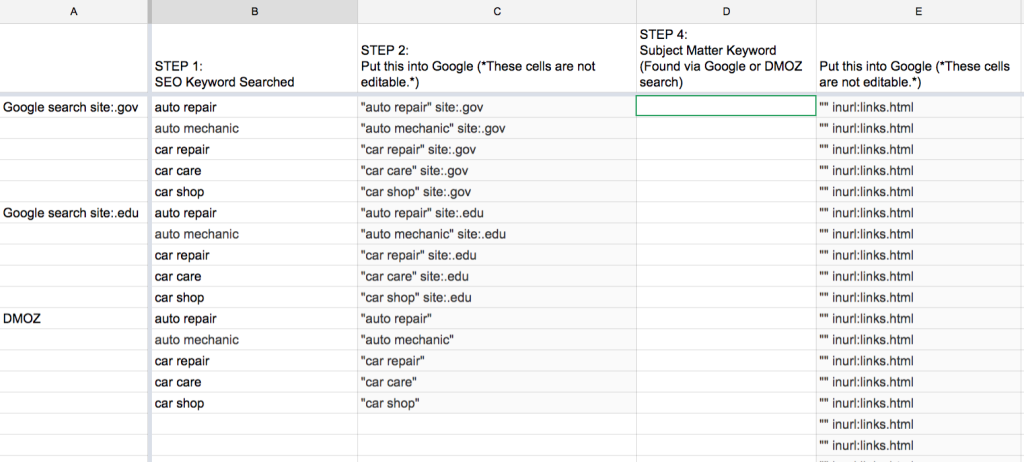
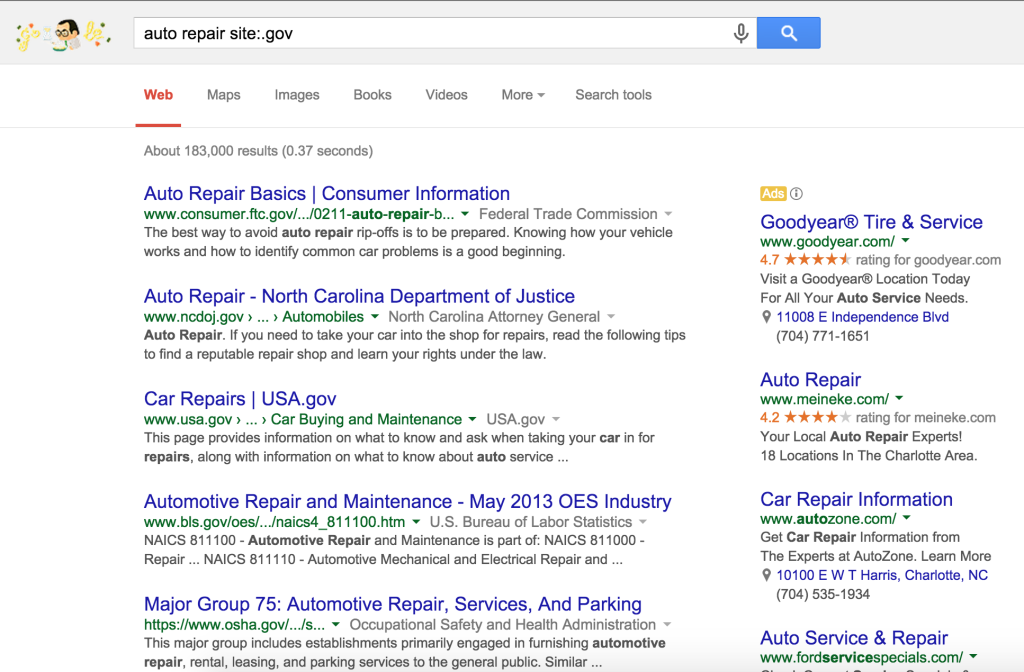
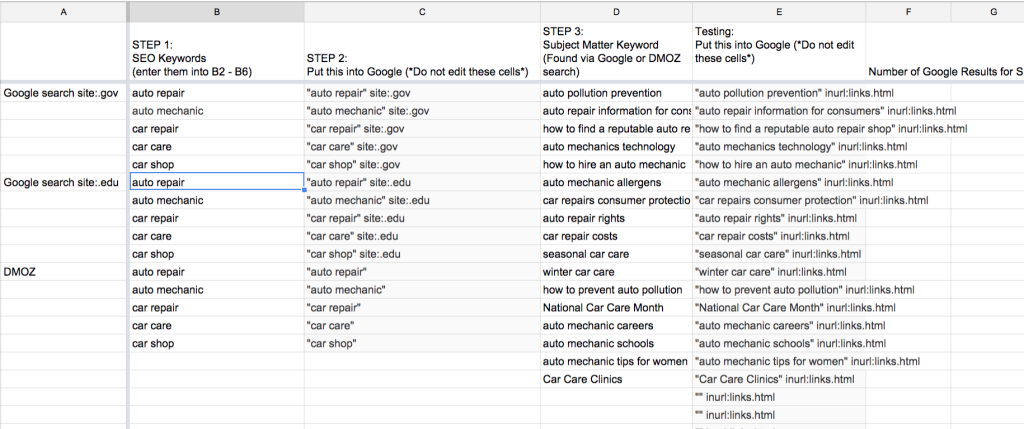
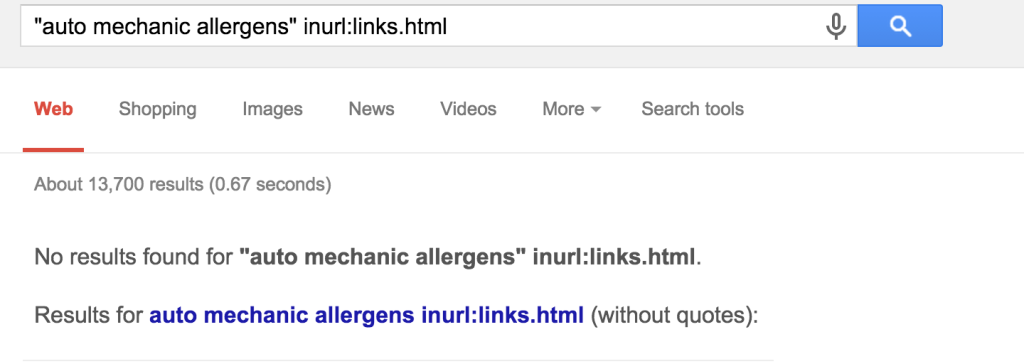
what do we do with dmoz? we can’t search a keyword on that site right?
and where is the link of webinar video about content title?
anyway, you have a great resource on this site!
This is great. Do you have more content specifically on topic ideation?