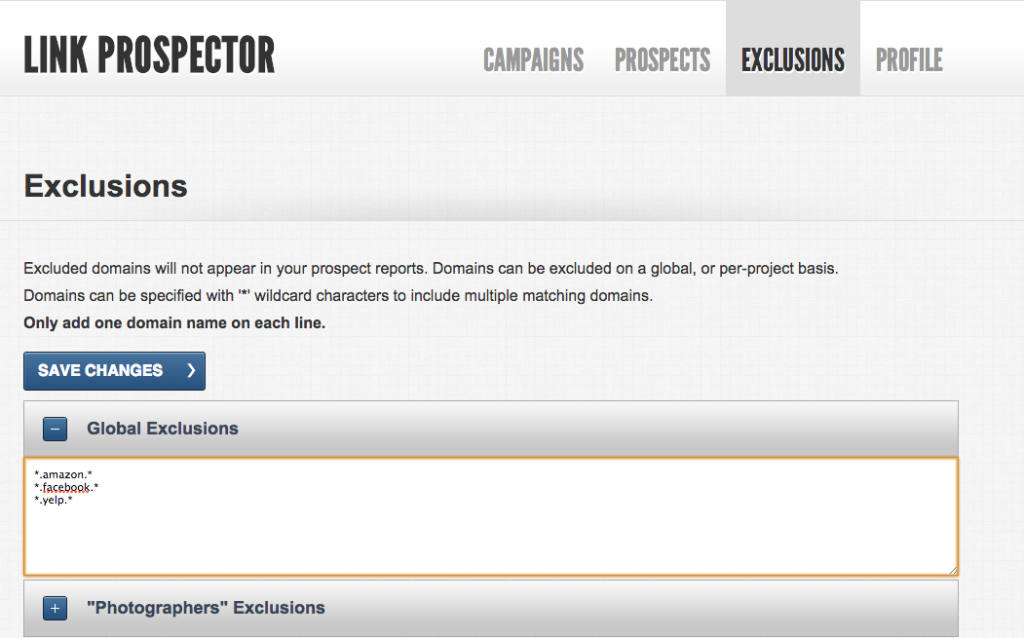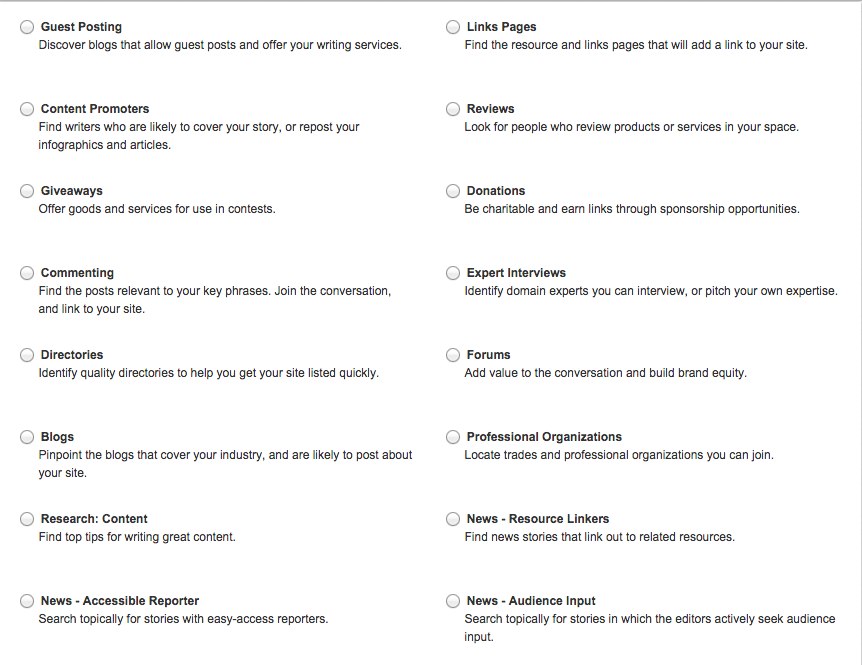Have a question or issue? Send us an email at support@citationlabs.com. We offer support emails M-F during normal business hours. We will respond to all tickets within 24 hours – weekend tickets will be answered Monday morning. Happy Prospecting!
Getting Started
General FAQs
What is the Link Prospector?
Whom is the Link Prospector for?
I want to create stellar content for links. How can the link prospector help me?
Why not just use Google?
How much does the Link Prospector cost?
Step-by-Step
How do I create a campaign?
What are exclusions & how do I create them?
How do I create a report?
Which report type should I choose?
What do the advanced search options do?
How do I select research phrases?
How do I interpret my Link Prospector report?
Tool FAQs
How can I get more relevant results?
How can I get more results?
Can I search in languages other than English?
Where can I find even more product reviews & tutorials?
What is the Link Prospector?
The Link Prospector is Citation Labs’s backlink search engine. We help you find relevant sites for backlink opportunities, saving you hours searching for them on your own.
Whom is the Link Prospector for?
The Link Prospector was built for search engine marketers and content creators to help them find blogs, sites and directories for content and link placement.
We currently have 17 categories of website search areas, including “Guest Posts,” “Reviews” “Links Pages” and “Accessible Reporters” (for PR purposes). When you select a category, the Prospector runs a search for sites with those features or needs. The Prospector selects sites by key phrases you input, allows you to exclude competitors or undesired results (such as facebook.com, amazon.com, etc.) and organizes suggestions based on their relevancy to your search terms and the site’s page rank.
I want to create stellar content for links. How the Link Prospector help me?
There are two ways to use the link prospector to build backlinks:
1. The Content Planning Approach:
This is Garrett French, founder of Citation Labs’s, preferred way to use the Prospector. When we’re writing content, it can be difficult to predict needs in certain verticals before we do our research. But the Prospector makes for a perfect research tool.
If you’re writing content for a client, or for yourself, try using the Link Prospector before you begin, to get a feel for the sites you’d like to pitch and the type of content they’re looking for. This can save a lot of time and energy in Prospecting later on. For more on content planning and strategy, check out our Linkable Content Creation Series.
2. The Content Placement Approach
If you already have content ready for primetime, the Link Prospector is a great tool to help you find it a home. Using search terms for sites related to your content, you’ll receive at least hundreds, likely thousands of options, filtered by relevancy and page rank, to pitch.
What advantages does the Link Prospector have over a traditional Google search?
The Link Prospector is like Google on steroids. Behind each of our report types is a series of “footprints,” or queries that we combine with your search phrases to find blogs, link curators, accessible journalists, etc. Not only are we saving your team hours of searching and organizing results on your own, but our algorithms, based on over ten years of experience in link building and online content creation, will find results you may have missed on your own.
Cost of Link Prospector:
For customers who are ready to become super-prospectors, prices are listed below:
-
Pay as you go: Buy credits as you need them, without a subscription, for $5/credit
-
Consultant: $47/month – 20 monthly credits
-
Agency: $127/month – 75 monthly credits
-
Enterprise: $497/month – 500 monthly credits
Link Prospector – Step-by-Step Instructions:
Garrett French’s Link Prospector video tutorial is also a great resource.
1. Create Your Campaign
It’s recommended to create a new campaign for each business, topic area or vertical you’re building reports for. This will help keep your reports organized, and it will help you to maintain clear Exclusions lists.
For this campaign, I have an imaginary Moving & Storage business in Los Angeles with a website I’m trying to build up backlinks for. I name this campaign at the bottom of the home screen and click “Create Campaign” to begin.
2. Create Your Exclusions List
Once you’ve named and created your campaign, navigate to the EXCLUSIONS tab on the upper right hand side of the page.
You’ll see two types of Exclusions:
-
Global exclusions are domains that you don’t want to appear in any of your reports.
-
Campaign based exclusions are where you put the names of competitors, or other domains you don’t want to appear in certain reports.
For my sample campaign, I put Facebook, Amazon and Yelp as global exclusions. Note that you can use an asterisk instead of the “www” and “com” to ensure that any TLD and subdomain is also covered, but be sure to keep the periods. (SO *.amazon.* is correct and *amazon* is not).
3. Create Your First Prospect Report
Once you’ve set your Exclusions, you’re ready for your first report! Navigate back to Campaigns, and select the Campaign you’ll be working in. Then select Find Prospects to come to your Link Prospect report creation page.
4. Select Your Report Type.
We have 14 types of Link Prospector reports, depending on the method you plan to use to generate backlinks. If you’re still in the research phase and aren’t yet sure what method you’ll be using first, check out the list below for a better understanding of the areas of outreach and promotion that are possible. We’ve also devoted an entire blog post to explaining the report types and the resourced needed for an effective campaign with each.
Content Development & Outreach
- Guest Posting
- Content Promoters
Content Development Focused
- Research: Content
Outreach Focused
- Links Pages
- Reviews
- Giveaways
- Donations
- Directories
- Blogs
- Professional Organizations
Conversation Focused
- Commenting
- Expert Interviews
- Forums
PR Focused
- News: Accessible Reporter
- News: Resource Linkers
- News: Audience Input
Custom – develop your own search!
For my example campaign, I’m looking for sites who will review my moving & storage company.
5. Select Advanced Options
These are options… so they’re not necessary! And you may want to glaze over this part with your first few reports, as you’re just learning about the tool. But if you do want to narrow your search down to specific countries, top-level domains (.com, .org, etc.), or date ranges, this is where you do it.
The depth is how many results we’re going to access for each query to create your list. This isn’t a direct translation of how many results you’ll get, as we combine every query with every research phrase your enter to pull up your results. So even a depth of 20 can lead to a few hundred results. The more depth you choose, the bigger (and more credit-costly) your report will be.
The language options can vary based on the report type you choose.
6. Select Research Phrases
Here’s where it gets even more fun! Research Phrases are the meat of your report. Choosing the right ones is vital to finding the types of sites you’re looking for.
Remember: these are NOT ALWAYS SEO phrases. These are the keywords and phrases already existing on the types of sites that will mention your site. Instead of thinking about your customer (for once!), think about the larger category of human need that your product or service fits into. For more info on the “key areas of human concern” see Garrett French’s “Agency Hacks” Webinar for Link Building.
For my example client – I list key phrases I think sites who might review a moving service would use in their copy or URL’s. The terms I’m using are very BROAD. Instead of “Moving in Los Angeles,” I simply list “Los Angeles,” as there may be a Los Angeles-related blog that reviews everything from restaurants to moving services.
I even put “Time Saving Tips Los Angeles.” Why restrict my search to moving-related sites? Whatever your search area, try to think of any site that may find your service a relevant topic of concern. Unlike SEO, less specific you can think, or the more creatively you can tie your service to other areas of human concern, the better.
Another thing to keep in mind: each separate line is an “OR” search, whereas the terms within the same line are “AND” searches. So if you are a location-specific prospector, try putting the primary location, or neighborhoods/cities/streets within that location along with your keywords on each line to stay as local as you need to be, while also varying your results.
TIP: For more specific results, especially when searching for news/journalist results, use the intitle: advanced operator. For example – intitle:”moving tips”.
Many users have trouble selecting Research Phrases at the beginning, and you may have to run a few reports to fully understand the types of keywords that work best for you. If you need help figuring out specific keywords to use for a campaign, feel free to email support@citationlabs.com, and I’d be happy to help.
Garrett French also created a Research Phrase-specific video and a blog post – Finding Highly Productive Research Phrases – that include more tips, tricks and strategies.
7. Run Your Report & Peruse the Results
At first glance, the list can be a bit overwhelming. So many columns and acronyms!
NOTE ON LTS & PR:
The link target score (LTS) is a measurement of a domain’s overall relevance to the Research Phrases you entered. And we calculate a domain’s LTS based on the number and position of its occurrences within the search engine results pages.
A higher LTS indicates that a domain has a stronger search presence for your queries, and often (but not always!) indicates higher quality and higher likelihood of being a converting prospect. It’s ONLY useful for comparing domains within a single prospecting report, and not for comparing prospects from one report to another. Domain PR is a better metric for comparing one domain to another across reports.
The PR is Google’s Toolbar Pagerank Score.
If you’d like even more understanding of the page’s position, click “Add SEOMoz DA”. According to Moz.com: “Domain Authority represents Moz’s best prediction for how a website will perform in search engine rankings. Use Domain Authority when comparing one site to another or tracking the “strength” of a website over time. We calculate this metric by combining all of our other link metrics—linking root domains, number of total links, MozRank, MozTrust, etc.—into a single score.”
As you peruse, you’ll notice that each domain expands into a list of URLs that match your report type. So, for mine, I can see what types of reviews these sites have hosted and if my service is a relevant fit:
You can also export these lists to CSVs to sort on your own.
Click EXPORT DOMAINS for a CSV of JUST the top-level domains in your report and their PR & LTS scores.
Click EXPORT PATHS for a CSV of all unique, relevant URLs (without the top level domains), sortable by PR & LTS score.
However you choose to narrow down and organize your searches, you’re now well on your way to finding relevant backlink opportunities. Good job, and good luck!
Frequently Asked Questions:
How can I get more relevant results?
If you’re unhappy with your results, the first culprit to look at is likely your research phrases. Finding the right search topics can be an involved process, as SEO keywords often lead to sales-related results, instead of linkers. Our blog series on Linkable Content Creation can provide some insight into how to brainstorm linkable topics and titles for your content.
What key areas of human concern could your content fit into? Does this product or service save people time or money? Does it help health or wellness? Is there an educational component, or could you write something about one of these areas and tie in your product?
Also, think about the types of results you’re looking for. What’s the ideal site you have in mind? What key words and phrases are on this site? Again, email us – support@citationlabs.com for additional help.
How can I get more results?
You can always increase the depth of your search, under the Advanced Options Tab. Also, try using broader research phrases (see above).
Can I prospect in languages other than English?
You can! The Link Prospector is already built in French, Spanish, Dutch, German, Portuguese, and it’s possible to run certain report types in these languages. Click here for a full list of which reports are available in particular languages.
And check out this tutorial to learn how to prospect in any language: How to Use the Link Finder for Multilingual Prospecting
Other Helpful Link Prospector Reviews, How-to’s and Tutorials:
- Link Prospector Help & FAQ
- Press Prospecting Tools – VIDEO
- How to Choose Your Link Building Tactic
- Finding Highly Productive Research Phrases
- Exporting & Qualifying Prospect Links
- Contact Finder & Outbound Link Scraper
- Link Outreach Tips & Process
- Advanced Guest Post Prospecting Tips
- How to Use the Link Finder for Multilingual Prospecting
- Getting Domain Authority in Link Prospector Report
- Using Link Prospector to Find New Pages of Giant Sites
- Using Anchor Text to Find Relevant Keywords in Custom Search